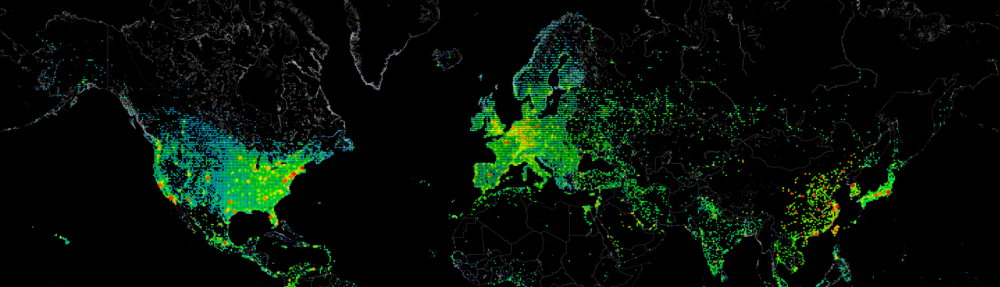When you are setting up a DSC Pull scenario, you will have to zip your DSC Resources in a correct format and by using proper tooling.
At first you need to zip your primary directory, and you have to give your zip file the correct naming. This should be Resourcename_versionnumber.zip (see screenshot below), and then placed in the “C:\Program Files\WindowsPowerShell\DscService\Modules directory”.
Please be aware that even though its ‘just a zip file’ not all programs zip the same way, if you for example use 7zip or winrar you could bump into eventid 4104: Failed to extract the module from zipfile. 
If you however use the windows native compressing engine, everything will work out fine.